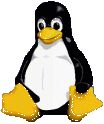
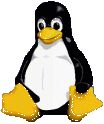
I put here a breif description of the programs you may use for everyday productivity work, such as Word Processing, Spreadsheet editing, Graphics (2d/3d), Web browsing/editing.
Choose a specific section for information about
that field, or simply start reading from the introduction if you want to
make an idea of Linux applications.
Have a good reading!
Word Processing and Office Suites
Linux has gained a lot of appeal for both home and commercial users, mainly due to its always evolving structure and its philosophy, who make it extremely stable and powerful, but yet extremely cheap and even very easy to use (in its latest incarnations)
But, as it is right, people do not want an excellent system to watch, they want to use it in the best possible way, and this aspect brings us to the need of applications of all sorts.
By now, Linux has a complete list of applications (both commercial and free) for almost all the need a user can have: be him/her a secretary needing an advanced typesetting machine, or an analist with a powerful spreadsheet at hand, or even a 3d professional in the need of an excellent package, he/her will find a very good choice and satisfaction with Linux apps.
Actually, very few applications have been ported to Linux from other systems: almost all of linux applications (I mean the user programs, not low-level utilities) were developed for Linux keeping in mind its strenght and capabilities, thus creating a good number of excellent programs, deeply integrated with the underlying system and easy for the user to manage.
And, not to be forgotten, a great number of Linux's
application are free!
On one hand, you can get *completely* free applications,
which you can use everywhere and to do whatever you like (running a business,
for instance) without having to pay a dime.
On the other hand, many applications are granted
free for *non commercial use*, thus allowing people at home willing to
write a district's journal to do it for free, or allowing students to use
excellent applications to help them in their studies and homeworks.
For this kind of applications, only a commercial
use (read: in a business) constrains you to pay for them (thing which is
actually right: you pay if you use it to earn money, otherwise, just keep
it and play with it).
And, among the free programs, I am pleased to
include Corel WordPerfect 8, StarDivision's StarOffice (an integrate office
suite, with wordprocessing, spreadsheet, drawing, mail and more) and Applix
Office Suite, another office solution.
These two are the kind of program used by the
largest share of PC users, for everybody needs a program to write letters/relations/memorandums
or a spreadsheet to make calculations of any sort.
Now that I have (hopefully) given you a panoramic
view of what is the software for Linux, I will give you some descriptions
of the most famous tools you cand find for the various needs you may have.
Again, have a happy reading!
Word Processing and full featured Office Suites
This is by no mean the most known field of computer usage, and it is present in Linux with very high quality programs in Linux.
I will start with StarDivision's StarOffice, an intgrated office suite for every need.
![]()
![]()
![]()
StarOffice, now at version 5.1, is an integrated environment for office need: it offers a Desktop environment to work within, thus granting the user a uniform interface for WordProcessing, Graphics, File managing, Email, WebBrowsing, SpreadSheet and WebEditing.
It is an extremely powerful tool, and, I must confess, it is extremely appealing for its very nice interface, very good looking and which makes you feel comfortable, giving you everything at hand.
Its tools are extremely powerful, granting you
all the options and funcionalities you can find on other system's similar
software (I mean Microsoft's Office, Lotus SmartSuite).
I'm not going to describe the insides of the
various tools, for it would take me too long to write and you to much to
read, so I will only stress the main characteristics of the software.
The Word Processor has
very good page management features, allowing you very complex layouts much
more adapt to a Dtp program than to a simple word processor.
I have been using it for 3 years, and I always
felt very comfortable: needed I to write a simple letter to send, or to
prepare a short manual with lots of images and good page layout, it helped
me easily and fast, being and invaluable companion (I loved so much only
another word processor, the ancient Word 6.0 for windows 3.1, a long time
ago!).
It offers html editing (acting as a Web page
editor) and other features, such as the import of all the data created
with other components of the suite (for example, the Drawing program offers
you the power of OpenGL primitives, being a very good tool for illustrators),
and a good management of printing.
About the Spreadsheet,
I have little to say, for it reminded me of Microsoft's Excel and similar
applications: I read the tutorial and found it interesting the cell linking
among different sheets nad the automatic recalculation, but by never had
the need of using a tool of this kind, I cannot tell you more.
Try it by yourself, and write me your comments/opinion
on it!
Now, the Drawing
program is vector oriented, like Corel
Draw.
As I said, it is empowered with the strenght
of OpenGL libraries, so it is capable to diplay solids, shade them and
texture them, imitating a 3d package.
It can be very good for the ones among you with
drawing talent, for the examples I have seen are wondeful.
If you are good at drawing, this tool will greatly
improve your page's look.
But this is not my case! ;-)
Ah, I was forgetting!, the Drawing program can
also work as a Presentations tool,
like, to say, PowerPoint, with animations, dissolve effects, hot spots
and so on.
Again, I never used it in this way (I only read
the tutorial), for my interests are different.
But, the good feature is there, it is only waiting
for somebody less lazy than me to explode!
The latter part of this brief presentation deals
with the E-mail client and Web browser.
The e mail client is a honest program, again
deeply integrated with his brothers and sisters of the Suite.
I said "honest" not because it is bad, but because,
like lots of other people, I've been using the same mail client for many
years, so I'm not going to leave mine for something new, even if it proves
to be better!
It resambles in the shape Netscape Communicator's
News, and it is extremely easy to use, with the possibility of sending
a mail in text, rtf, html and StarOffice format just by pressing a button,
and with great ease in the management of the attachments.
It also provides a useful address book.
As to the web browser, well, what can I say?
It works, and like communicator, allows you to
edit the pages (using the wordprocessor engine).
It has full Java support (requires you to install
the Java package, which is free) and works pretty well, allowing you to
configure lots of things, from proxy servers to the actual height of caracters:
it can be configured to show the Html directive "heading 1" with a 18 points
caracter, "heading 2" with 20 points caracter and so on, thus eliminating
the problem of people working at high resolutions and web sites with microscopic
(size 2 or 3!) caracters.
Enough for you? ;)
Again, I do not spend my time after Staroffice:
I use it as a tool, whenever I need it, and it never failed me.
It makes me even happy to work with it, because
its interface is beautiful.
Here
you can find a big screenshot, for your curiosity.
News of May 2001:
Newest info is that Sun Mjcrosistems has first bought the StarOffice
suite, and has after turned it into OpenSource!!!
A team of volunteers is working to bring us cutting edge desktop technology,
and their efforts are producing very good results.
The project is OpenOffice, the aimed release is OpenOffice 6.0, and
their website is www.openoffice.org.
OpenOffice has one two main differences from StarOffice:
1) Most notable, the Desktop is not there anymore: when you launch OpenOffice
you don't get anymore the Desktop with the Start button and the icons on
it.
You start with the Word application itself, and, from there, you can,
via the menu "File->New..." open a new Spreadsheet, Drawing, Presentation
etc., launch what you need, saving as much as 20Mb of Ram.
2) OpenOffice now supports, finally!, the True Type fonts you have on your system, giving you much better screen (and sometimes paper) results.
The current release as I write (may 2001) is 6.27.
Have a close look at it, in a couple of months it will get enough stable
to make us clean our hard drives of teh old StarOffice 5.2!
The other program for personal productivity is the well known Corel
WordPerfect 8.
Corel put many efforts in this program, making it a very good balance
between weight and capabilities.
WordPerfect 8 loads up very quickly, and is comparable to every word
processor out there, both on Linux and on other systems.
The only bad thing about it, at least in my personal opinion,
is its interface, too much resambling the old motif programs, and somewhat
ugly.
Sure, I am used to StarOffice wonderful interface so I may be not be
very impartial, but in this field, WordPerfect comes out loser against
StarOffice.
But, at this point, we have to make one crucial considerion: StarOffice
is a suite, so you launch one program and find yourself into a new
ambient, with a taskbar, icons on the "desktop" and so on.
I like it very much, but lots don't.
When you launch WordPerfect, you enter quickly into a full featured word processor: you have to write, not to play!
Anyway, WordPerfect grants you extremely high level capabilities (it is a Corel product, remember?) fully comparable with StarOffice wordprecessor's ones.
What is different is the "philosophy" behind it.
I suggest you to try both of them ,and then make your personal choice, for you might the one as well as the other.
Not all people are out of their minds like me! ;)
Here there is a WordPerfect
8 Screenshoot (I choose the colors!)
(sorry, it is a bad image, but I cannot make a better screnshot now;
give me a day!)
News of May 2001
Corel has ported their WordPerfect Office Suite to Linux!!!
They used Wine (www.winehq.com)
to grant Windows compatibility, because the applications do run on the
windows emulator (wine) itself.
They have suffered problems when they were released, obvious thing
for such a young software, problems that are getting fixed continuosly,
improving everyday the package.
If you want to take a look at it, you won't be disappointed, even if
it is not GPL neither free, but you must pay for the license.
The last program I'm describing to you is the well known Applix
Office Suite, which is being present in the Unix market for a while.
Applix has a poor look, but offers a complete and integrated environment.
It is not based on a single application, like WordPerfect, neither
it's made up of a fully operational desktop like StarOffice.
Indeed Applix, when launched, shows a bar with various buttons; from there, you choose the application to use to fulfill your task.
Applix offers you a WordProcessor, a Spreadsheet, a Drawing/Presentation program and an E-mail client.
As I said, it's look is "poor", in the sense that its layout is old-fashioned.
It resambles much more old programs than modern ones.
But, apart from this opinion on the interface, Applix has lots of features
to offer you.
I am not going to describe it too much, even though I bought a copy
of it two years ago; Applix is a good product and it is very cheap (I think
about 50 U.S. dollars per license).
It is adapt for less performancing machines, although it offers a full complement of the functions found in other and more expensive packages.
The power of Applix is its own programming language, called ELF, that, like Microsoft's Visual Basic for applications is capable of controlling all the programs of the suite, thus allowing you to create even custom made applications.
I have even seen a solitaire game made in Applix!
If you need at hand functions and ergonomy, with the sacrifice of aspect but with the benefit of a low price, then Applix might be your choice.
If you are a non-commercial user instead, Applix is completely free, like free are StarOffice and WordPerfect.
The latest version of Applix is 4.4.1, and it can be found bundled to
a linux distribution for very little money (SuSE does sell a bundled Linux+Applix
product called "Linux office suit" (I seem to remember) for 49$ here in
Italy).
Here
there is a screenshot of Applix 4.4.1
News on May 2001:
ApplixWare 5.0 is out, and they moved to GTK!
The interface is now absolutely gorgeous, very Windows looking, in
terms of beauty and ease.
And ApplixWare is still the most darned fast office suite out there!
Conclusions on WordProcessors:
I have presented only 3 products for this category, but they are in my humble opinion the best choice one could make when in need of powerful tools to work with.
I strongly encourage you to try them all, for everyone has weaknesses and strongnesses, and only your needs can make you decide which one is the most suitable to you.
They are extremely powerful applications, so complex that I could write hundreds of pages only to cut through the surface.
I didn't intend these pages as a confrontation for some fighters, instead, I intend them as a place where one who does not know Linux to make a first idea of what kind of beautiful world it represents.
All the three products I described are perfectly comparable with Windows counterparts, both in functionalities and in ease of use.
All of them do even exist on Windows too: StarOffice and ApplixWare
work on Windows 9x/NT, OS/2 and Unix.
Corel WordPerfect runs on Windows 9x/NT and Linux.
Do not be afraid of leaving the well known Microsoft's Office suite.
It is very good, I have no problem admitting it, and I always loved
Microsoft Word's 16 bits incarnations, but if you are afraid that leaving
windows is impossible cause you will lack applications, the you are wrong.
To add more on the honor of these already good applications, I
have tell you that all of them are capable of importing files from a huge
range of platforms, including the famous Microsoft Office's formats (.doc,
.xls...).
So, be sure that Linux has really much to offer to the users
in need of Office suites: in this, it resambles Windows 9x, for it has
even too many applications to choose from!
When it comes to 2d graphics, there is none but one program to show, the absolutely brilliant, incredibly powerful and extremely evolving Gimp, The General Image Manipulation Program.
It is a clone of Adobe's Photoshop, and it is a very sophisticated tool.
It offers dozens of filters freely available, a complete layer system,
advanced color capabilities (channels, masks and so on), high and low level
selection tools (magic wand, lazo, bezier, circle...) and, last but probably
even mor important, a proprietary language called Script-Fu, which allows
to completely drive the Gimp.
You could even make gimp draw, color and print a human face programming
it by the Script-Fu.
Giving you a brief list of caracteristics can make you think that Gimp
is just another paint program a la Paint Shop Pro or Corel PhotoPaint programs.
It is not: Gimp is extremely more powerful, completely free and it
offers its entire source code to anyone.
Wow!
Gimp can only be compared to Adobe's masterpiece, Photoshop, and I am pleased to say that even the specialized magazines (about digital photography), after having "forgotten" Linux for a while, are now reporting that, yes, the Gimp exists and that it has so many features that it can compete with Adobe prodigiuos child.
Sure, Photoshop is one or more steps beyond it, but considering that Gimp is free while Adobe's program costs more than 1000$, and that Photoshop is ahead in really specialized fields (like, I seem to remember, 64bit colors) and parallel or even surpassed in others, well, I think that the Gimp would be an excellent choice for all the graphics professionals who are not willing to spend thousands dollars for something they can have for free (the same applies to the old match against Windows NT and Linux... and everybody knows who's coming out winner! ;)
Ah, I was forgetting that, well, the Gimp is not Intel Only (thus not
only for the home Pc): it runs on really faster machines!
If you have a Silicon Graphics, or, better (!), an Alpha based computer,
you will look back at other programs while experimenting the incredible
speed of this masterpiece on real advanced architectures (to my information,
Adobe Photoshop runs on Sun and Silicon Graphics machines too, but not
on the Alpha based machines; Alpha's are PCs at 100%, but for the Cpu.
They are extremely economic compared to prorpietary workstations, but
incredibly faster in certain field, like pure processor power).
For free!
Take a look at The Gimp!
This is a Screenshot!
Obviously, other applications are available for 2d graphics under Linux, but, to everybody's great concern, there is no good Vector basedprogram like CorelDraw.
The ones included in the previously presented Office Suites are good
indeed, but Corel Draw (and similar programs) were created by scratch with
the objective of serving as stand alone vector drawing apps.
The drawing programs of the Office suites are obviusly much more limited
than CorelDraw and its "brothers", for they were developed keeping in mind
the need of the medium user and the fact that their products were intended
to "serve" other products (like word processors, presentations...) and
not to be self living application.
If you think about it, it is pretty logical.
There are programs for vector drawing under Linux, but most of them are either too old or to early: lots of very good applications are just too young to be usable, like the Gimp was 2 years ago.
Much more, a vector drawing program doesn't consist of the program alone, but of the program and a massive number of example files and libraries made by professionals.
So, vector 2d drawing is still limited under Linux.
Today.
But, it is with very pleasure that I communicate you that Corel Corporation has announced a port to Linux of CorelDraw, and that beta version of this port are already running on some machines, and proving to be faster than the Windows counterparts!
Corel (who, by the way, is releasing its own Linux distribution and is betting a big part of its future on Linux) plans to release CorelDraw for Linux in early 2000, thus allowing us to make use of its incredible tool in a few months!
So, just wait a bit to get the unrivaled champion of vector graphics
under Linux too!
After having treated this aspect of graphics a bit, I'd like to show you other very good products for 2d working.
The first is X View,
an image management tool and visualizer: Xview is wonderful for screen
grabbing, file viewing and thumbnails.
It is an invaluable companion, and it is one
of the preferred tools in the Linux world.
The other big application is Image
Magic: it is a sort of a suite for painting,
converting and visualization.
But, in my humble opinion, it is outmatched by
the Gimp! ;)
These are the most widely used 2d graphic applications
under Linux; as always, more are available and more will be in a very near
future, but these alone can grant satisfaction to every single need you
might have in this field.
For sure!
Now that we are talking about 3d graphics, I can reveal you that this is the field I like most.
I will give you a brief list of very good applications, and a link for 3d Graphics under Linux, which is much more competent and informed on this subject than I'll ever be!
A brief list of Applications:
|
|
|
| Varicad (excellent!) 2d/3d Cad program | Blender (simply INCREDIBLE) |
| Bentley's Microstation (no need presentations!) | Ac3d (very good 3d modeller) |
| LinuxCad (good 2d/3d AutoCad like tool) | Moonlight Creator (no address here... :() |
| Varkon (Mechanical and electrical cad) | Povray (the great raytracer!) |
|
|
I strongly suggest you to visit www.linux3d.org
if you like 3d graphics: the site is awful (the author says so! ;) but
it is invaluable.
Almost all the things I know (more than that table suggests!) are courtesy
of that site.
It keeps a list of Cads, Modellers, 3dLibraries and supported Hardware.
Give it a look!
Here I will talk of Blender only.
It is an incredible modeller based on OpenGL, which fits into a 1.44Mb diskette and can race with programs like 3d Studio...
It is *free*, meaning that you can use it in your business with no need of license.
It offers you an incredible amount of features, and by *paying* 100$ it allows you extremely high level operations, like radiosity rendering.
Don't misunderstand me: the product itself is 100% free, and thousands people (like me) and professionals (not like me!) are using it without a Commercial-key (C-key) with gret satisfaction and benefits.
The C-key offers you things like:
Radiosity rendering
Motion Blur
Python scripting and other minor fatures, very good if you are an extremely
high level user, but Blender is fantastic even without them.
I could write it down for you and sign it.
And, if you are so afraid of its price, remember that its adversaries cost usually more than 1000-1500$ (like 3dStudio, Rhino and many others).
And that, blender stays at them like Gimp stays at Photoshop: inferior
for some things, superior for others.
But Blender evolves at an incredible rhytm, and your C-Key lasts for
all the 1.x versions (which started with are now at 1.69b always adding
new exciting features).
If you want to know more, go to my 3dModelling pages, in which I describe in a deeper way blender and offer you some Artwork I made with it, I am sure you will get much more curious...
Ah, just to say, like Gimp, Blender runs not only on Intel, but on Sun,
Alpha and the terrific Silicon Graphics machines!
All, I remember, for free!
Here there is a screenshot
of Blender, enjoy it!
This is a very interesting field, and of course, one of great richness.
Linux, being born on the internet, offers a large number of tools for
this environment, extremely powerful and customizable.
Ftps, Web Servers, Email clients, telnets, remote operations and much
more are just everyday's tools for everybody, and under Linux this tools
are advanced and freely available to anyone.
The offer is so much wide that sometimes you cannot actually choose
what to use!
All these programs are available (in the Unix and good sense tradition)
both with text and graphical interfaces, giving you flexibility on every
machine you will use.
I cannot list here all the programs now, both because of the time that would be required and because of the fact that I do not know the main portion of them.
As a user (not system administrator) I tried some of them and then choose
the ones who felt more comfortable to me.
My best suggestion here is to take a look at Freshmeat,
a wonderful site which lists all the software existent for Linux, updated
day by day and with a powerful search engine.
Excellent to find any application you might need (if it exist, then
it must be there!)
For example, when I needed an email client, I used for a while (a couple
of years) the excellent Pine, a non-graphical mail client that was
easy to use and appealing to me (I believe that, more than the program
itself, what is important is the feeling the user has towards it; I've
always worked better with programs I liked, even if slower or with less
capabilities than others; obviusly, I can speak this way because we are
talking about Linux! you will have to choose among very good (and sometimes
excellent) applications, not between good and bad ones).
Now, I moved to the K Desktop Project's
Email client, kmail, whichi is visually appealing, very integrated
with my graphical desktop and easy to use and configure.
I tried others as well, but I never found one more suitable to me.
You should take a look at xfmail, balsa (Gnome
Project's Email client), mutt (text based), elm (text
based), pine (my best choice) and many others, looking for them
at Freshmeat.
As to the Web browsers, well, there isn't much of a choice: Netscape
Communicator rules!
Other browsers exist, but they are or at a very young stage of development
or too old to be useful.
(Keep an eye on the forthcoming KDE 2.0,
which should include an extremely powerful and integrated file manager/web
explorer, like Microsoft's Explorer).
If your need is text based browsing, then go for lynx, very robust
and consolidated, and included in all the major distributions.
It is configurable by a text file, and offers many options, including
support for proxy servers and file downloading.
But, seen today's internet, your best choice would probably be his
imperial majesty Communicator itself.
Mastodontic, old fashioned, unintegrated, but still the king of browsers,
used by almost all the Linux community, it is available for free and is
very similar to the windows version.
Its only problem is the fact that it is not at Linux common software
level for reliability: it crashes, and it likes to do it quite often.
Looks much like running Windows! ;)
Anyway, it's the best out there, and the classical killer app: no choice,
netscape is absolutely necessary on every networked Linux workstation.
If you like alternative browsers, you may take a look at Arachne,
a port of a Dos program claimed to work pretty well.
Check it out here
It looks quite interesting, but as of today, you'd be better with Netscape's major piece.
Ah, I was forgetting: there is a a completely free version of Netscape,
called Mozilla, reengineered from Netscape's sources by many volunteers.
It seems to be near completion, and thanks God, its being a completely
Open source project will help us having finally an excellent and bug free
browser!
Go to www.mozilla.org to find info.
These pages by
Lorenzo Del Pace
Back to![]() main
page
main
page